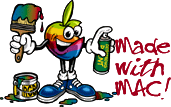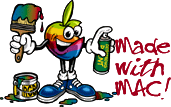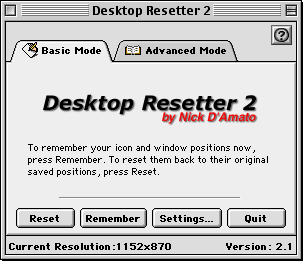
Desktop Resetter's main window
Requirements
Any Mac (yes 68k too!) running Mac OS 7.1 or higher. This program is Mac OS 8.0, 8.6, and 9.0 savvy!
What's New in 2.1?
There are dozens of new features in 2.1, but most importantly, it fixes a bug in which the icons in OS 9 wouldn't be reset, and it now works on 68k Macs. I hacked the program down a bit to make it much less confusing, yet there is even more functionality!
Desktop Resetter now supports sets! You can store multiple desktops. The program will now reopen windows that were closed as well. You can remember a desktop and should anything happen (even if a window closes), just reset the desktop and all will be back in business.
A bug where icons with diacritical marks wouldn't be reset has been fixed.
Desktop Resetter now stores all of its desktop settings files in its own folder. Please keep the program in its folder and just make aliases if you wish to move it to the desktop or the apple menu. If you don't, it will recreate a new settings folder.
What's New in 2.0?
Desktop Resetter now supports windows and popup windows! It has a sleek new interface and works faster than before. To see the full list of features, be sure to check the Help section.
What is Desktop Resetter?
Desktop Resetter is a simple program used to remember the icon and window locations and sizes on the desktop. This information can be recalled at a later time.
This is good if you play games or change resolutions frequently. It is also useful since some programs tend to either change resolution or somehow cause things on the desktop to scatter randomly. Crashing can also cause desktop items to do this.
Now you won't have to withstand this unfortunate and annoying problem. Simply layout the desktop how you like it and 'Remember' the desktop's current setup.
Should it get screwed up one way or another, just launch Desktop Resetter and 'Reset' the layout. In an instant, the windows and their sizes will snap back to the way they were, as will the icons. If a window was inadvertently closed, it will be reopened.
A nice benefit of Desktop Resetter is that it is very fast. You can keep a alias of it handy in the Apple menu or on the Desktop so that you can easily launch it and remember or reset the desktop instantly.
Desktop Resetter is an application only, it uses no extensions or control panels. This helps reduce the possibility of it conflicting with other programs. It only operates when you launch it and doesn't effect other applications other than the Finder itself (the desktop application).
For a full list of features, please read the online Desktop Resetter Help.
Shareware
This program is shareware. If you use it on a regular basis, please purchase the program by choosing Purchase in the menus of Desktop Resetter. You can also pay by making a one-time payment of $10 to: |